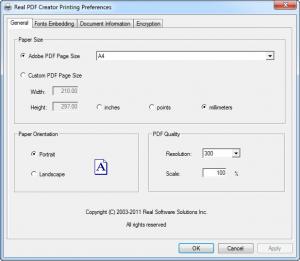Real PDF Creator
3.0
Size: 2.98 MB
Downloads: 4725
Platform: Windows (All Versions)
If you save a document in PDF format, you can make sure other people will be able to open it on their computer and that the text's formatting and layout will never change. Popular text editors do not offer any options for saving in PDF format, but you can find countless applications on the Internet, which allow you to convert documents to PDF format. Real PDF Creator makes this operation as fast and easy as possible. All you have to do is select the Print option, on any Windows or third party text editor and select Real PDF Creator as your default printer.
Real PDF Creator can be installed as a virtual printer, in just a few seconds. It works on Windows XP, Vista, Win 7 and Win 8, as well as the 2008 Server edition. Furthermore, the application is compatible with any text editor that comes with printing capabilities.
If you launch Real PDF Creator with its executable, a tabbed settings panel will show up on your screen. The included options allow you to set a paper size, orientation and quality. Additionally, you can set the application to embed fonts and insert summary information about your document, such as title, subject, author and keywords.
Document security is another feature that Real PDF Creator provides. You can password protect the output file and disable various functions, such as printing, adding comments, copying or extracting contents and others. You can also opt for a 40 bit or 128 bit encryption level.
As previously mentioned, documents can be converted to PDF by hitting the Print option, in any text editor and selecting Real PDF Creator as the default printer. You can bring up the application's configurations panel, from the printer setup window. If your settings are in order, you just need to proceed with the printing procedure. The application will create the PDF document, in a folder of your choice, in just a few seconds.
Pros
You may convert any document to PDF format, from any text editor. The application allows you to make a wide range of configurations. You can also encrypt the output document and restrict certain functions, like printing or content extraction.
Cons
There are no obvious issues to mention. Real PDF Creator gives you the possibility of turning any text document into a PDF file, as fast and easy as possible.
Real PDF Creator
3.0
Download
Real PDF Creator Awards

Real PDF Creator Editor’s Review Rating
Real PDF Creator has been reviewed by Frederick Barton on 16 Jul 2013. Based on the user interface, features and complexity, Findmysoft has rated Real PDF Creator 5 out of 5 stars, naming it Essential